While talking with Guru it occurred to us that perhaps many of the new members and possibly some of the vets may not be entirely familiar with some of the new features now associated with the forums such as how to award Reputation points (good or bad), how to send Private Messages (PM's), how to edit posts or effectively use the "quote" option. Or, perhaps you need help with an avatar or a signature. Whatever the case may be; here is an excellent opportunity to get your questions answered.
Posting And You...








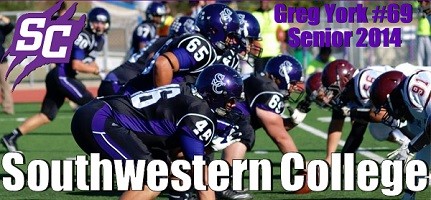

 Reply With Quote
Reply With Quote




Bookmarks