I have posted some Chiefs signature pictures below that I found around the net. They are hosted on free hosting sites, so technically they are public domain. But beware that someone may ask you to remove it if they are the rightful owner. Please feel free to add any more that you find and are willing to share with the rest of the crew.












 Reply With Quote
Reply With Quote







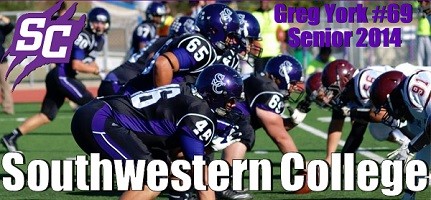



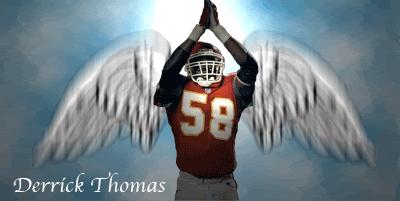









Bookmarks